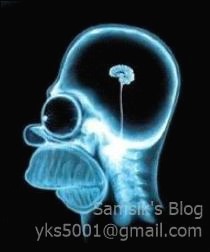| 일 | 월 | 화 | 수 | 목 | 금 | 토 |
|---|---|---|---|---|---|---|
| 1 | 2 | 3 | 4 | 5 | 6 | |
| 7 | 8 | 9 | 10 | 11 | 12 | 13 |
| 14 | 15 | 16 | 17 | 18 | 19 | 20 |
| 21 | 22 | 23 | 24 | 25 | 26 | 27 |
| 28 | 29 | 30 |
Tags
- Domain BitLocker
- 라디우스서버
- 이벤트 로그 수집
- pst경로이동
- 클라이언트 로그 구독
- 비트라커 USB
- Log수집
- ost경로이동
- BitLocker 도메인환경
- Log 수집 서버
- ost경로
- 경로 또는 파일에 액세스할 수 없습니다
- OST파일경로변경
- office365 Dmarc
- 지정한 장치
- Event log collect
- DMARC란
- outlook ost
- DMARC설정
- Log collect
- 라디우스
- windows nps
- Radius서버
- Domain name service
- ost위치
- BitLocker USB
- outlook pst
- UPN
- PST파일경로변경
- 로그 구독
Archives
- Today
- Total
MY IT Life
Forefront Endpoint Protection 2010 Evaluation 본문
System Requirement
- Windows 7 (x86 or x64)
- Windows 7 XP mode
- Windows Vista (x86 or x64) or later versions
- Windows XP Service Pack 2 (x86 or x64) or later versions
- Windows Server 2008 R2 (x64) or later versions
- Windows Server 2008 R2 Server Core (x64)
- Windows Server 2008 (x86 or x64) or later versions
- Windows Server 2003 Service Pack 2 (x86 or x64) or later versions
- Windows Server 2003 R2 (x86 or x64) or later versions
- For the following operating systems, do not enable File-based or Enhanced Write Filters.
- Windows Embedded Standard 7 SP1 images based on the FEP 2010 dependency template
- Windows Embedded POSReady 7
- Windows ThinPC
Available disk Space
- 255MB
Additional Requirements
- Windows Installer 3.1 or Later Version
- Secondary Logon services must not be disabled
설치 방법
- Forefront Endpoint Protection 2010 미디어의 FEP2010_en-us\x86\client\FEPInstall을 클릭합니다.
- 설치 마법사에서 개인정보취급방법 및 청소년보호정책을 확인하고 다음을 누릅니다.
- Microsoft의 사용권 계약에 동의하면 동의함을 누릅니다.
- 사용자 환경 개선 프로그램 참여를 체크하고 다음을 누릅니다.
- 보안 최적화, 방화벽 설정을 확인하고 다음을 누릅니다.
- 설치를 진행하기 위해 다음을 누릅니다. (설치 전 타 백신소프트웨어를 삭제를 확인 합니다.)
- Microsoft Forefront Endpoint Protection 2010 설치 중
- 설치 완료
- 설치 후 바이러스 및 스파이웨어 정의 업데이트가 실행 됩니다.
- 업데이트가 완료 되면 자동으로 스켄이 진행됩니다.


'02. Microsoft > ForeFront 2010' 카테고리의 다른 글
| WSUS & IIS 설치 (0) | 2013.06.11 |
|---|---|
| 시스템 컨테이너 권한 부여 (0) | 2013.06.11 |
| SCCM 설치 전 AD 스키마 확장 / 컨테이너 권한 부여 (0) | 2013.06.11 |
| ForeFront Server - SQL 2008 R2 설치 (0) | 2013.06.11 |
| Forefront Endpoint Protection 2010 설정 (0) | 2013.06.11 |