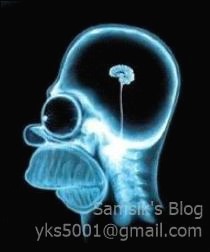| 일 | 월 | 화 | 수 | 목 | 금 | 토 |
|---|---|---|---|---|---|---|
| 1 | 2 | 3 | ||||
| 4 | 5 | 6 | 7 | 8 | 9 | 10 |
| 11 | 12 | 13 | 14 | 15 | 16 | 17 |
| 18 | 19 | 20 | 21 | 22 | 23 | 24 |
| 25 | 26 | 27 | 28 | 29 | 30 | 31 |
- pst경로이동
- ost경로
- BitLocker 도메인환경
- 라디우스서버
- 경로 또는 파일에 액세스할 수 없습니다
- BitLocker USB
- 비트라커 USB
- 라디우스
- outlook ost
- Radius서버
- ost경로이동
- DMARC란
- ost위치
- windows nps
- OST파일경로변경
- Domain BitLocker
- 이벤트 로그 수집
- 로그 구독
- PST파일경로변경
- 클라이언트 로그 구독
- DMARC설정
- outlook pst
- 지정한 장치
- Log수집
- Log 수집 서버
- Event log collect
- UPN
- Domain name service
- office365 Dmarc
- Log collect
- Today
- Total
MY IT Life
Event ID 333 본문
시스템 이벤트 로그에 Event ID 333, Application Popup 오류가 나타나는 현상 겪어 보셨는지요? 제가 경험한 몇몇 사례는 가용한 Paged Pool 리소스가 부족할 때, SQL Server 에서 Log File 이 위치한 디스크에 장치 오류로 쓰기 작업을 하지 못했을 때 이런 오류가 기록되었습니다.
Enterprise Platforms Support Windows Server Performance team 블로그의 자료를 보면 해당 오류가 발생할 수 있는 case 에 대해서 몇 가지 정리된 자료가 있습니다. 일부 내용을 참고하여 아래와 Action Plan 을 요약 정리하였습니다. 솔직히 Event ID 333 이 나타날 수 있는 원인은 너무 광범위하네요.
[환경]
Windows Server 2003 SP2
[현상]
Application Popup Event ID 333 오류가 5초 마다 시스템 로그에 기록되고 있습니다.
이벤트 형식: 오류
이벤트 원본: Application Popup
이벤트 범주: 없음
이벤트 ID: 333
날짜: 2009-05-16
시간: 오전 1:02:45
사용자: N/A
컴퓨터: LAIGOAPP
설명:
레지스트리에서 초기화된 I/O 작업에 복구할 수 없는 오류가 발생했습니다. 레지스트리의 시스템 이미지를 포함하는 파일 중의 하나를 읽거나 쓰거나 내용을 지울 수 없습니다.
An I/O operation initiated by the Registry failed unrecoverably. The Registry could not read in, or write out, or flush, one of the files that contain the system's image of the Registry.
데이터:
0000: 00 00 00 00 01 00 6c 00 ......l.
0008: 00 00 00 00 4d 01 00 c0 ....M..A
0010: 00 00 00 00 4d 01 00 c0 ....M..A
0018: 00 00 00 00 00 00 00 00 ........
0020: 00 00 00 [00 00 00 00 00 ........
[Action Plan]
1. Paged(Event ID 2020), NonPaged(Event ID 2019) Pool 커널 메모리, SYSTEM PTE's 영역이 부족하지 않은지 이벤트 로그와 성능 모니터를 확인합니다. (Srv 이벤트 확인)
일시적으로 가용 pool 할당할 수 없어 Pool Allocation 실패가 발생하였으나 이후 가용한 pool이 확보되었음에도 불구하고 지속적으로 event id 333 이 기록될 수 있는 알려진 이슈가 있습니다. - 링크된 kb 문서 참조
2. 시스템 파티션 영역의 DISK QUEUE LENGTHS 상태를 확인하여 DISK I/O 를 점검합니다.
3. 3rd party filter driver 에 의해 제약을 받고 있지 않은지 점검해야 합니다. 예를 들어 Anti-virus, Backup S/W(MS Volume Shadow copy), 커널 모드 프린터 드라이버를 확인합니다. 메모리 덤프가 생성되었다면 !thread 명령을 통해 Loop Scan 존재 여부를 확인해 봅니다.
4. Lock Pages in Memory (메모리의 페이지 잠그기) 옵션을 사용하는 계정이 등록되어 있는지 확인하고 제거합니다. 하지만 SQL Server 서비스를 실행하는 계정은 상황에 따라 이 옵션이 필요할 수 있습니다.
5. Hardware 점검을 통해 장치에 문제가 없는지 검사합니다. CPU, RAM, Mainboard, DISK I/O 관련, NIC, F/W 등
6. Registry Size limit 확인
7. Disk Bad Sector 점검
[WORKAROUND]
시스템을 재시작 합니다.
[참고자료]
Troubleshooting Event ID 333 Errors
http://blogs.technet.com/askperf/archive/2007/10/30/troubleshooting-event-id-333-errors.aspx
A nonpaged pool memory leak may occur on a Windows Server 2003-based computer when the Single Instance Storage driver (Sis.sys) processes an alternative stream
http://support.microsoft.com/kb/950310/en-us
Error Message:
http://msdn.microsoft.com/en-us/library/ms838132.aspx
How to temporarily deactivate the kernel mode filter driver in Windows
http://support.microsoft.com/default.aspx?scid=kb;EN-US;816071
Many events with ID 333 are added to the System log on a Windows Server 2003-based computer
http://support.microsoft.com/kb/970054/en-us
Event ID 333 Troubleshooting
http://blogs.technet.com/escape/archive/2009/10/04/event-id-333-troubleshooting.aspx
작성자 : Lai Go / 작성일자 : 2009.06.17
출처: <http://laigo.kr/267>
'02. Microsoft > TroubleShooting' 카테고리의 다른 글
| [scanPST] (0) | 2013.05.08 |
|---|---|
| Outlook 자격증명 팝업 (0) | 2013.05.06 |
| Exchange 일정 보관 정책 (0) | 2013.05.02 |
| Outlook 첨부파일 크기 제한 20Mb (0) | 2013.05.02 |
| 452 4.3.1 out of memory (0) | 2013.05.02 |