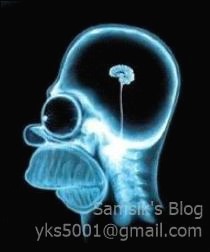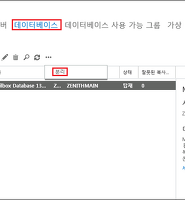| 일 | 월 | 화 | 수 | 목 | 금 | 토 |
|---|---|---|---|---|---|---|
| 1 | 2 | 3 | 4 | 5 | 6 | |
| 7 | 8 | 9 | 10 | 11 | 12 | 13 |
| 14 | 15 | 16 | 17 | 18 | 19 | 20 |
| 21 | 22 | 23 | 24 | 25 | 26 | 27 |
| 28 | 29 | 30 |
Tags
- OST파일경로변경
- Log collect
- 지정한 장치
- Radius서버
- Domain BitLocker
- 라디우스서버
- BitLocker USB
- Log수집
- DMARC란
- Event log collect
- outlook ost
- ost위치
- ost경로이동
- 클라이언트 로그 구독
- windows nps
- Domain name service
- outlook pst
- 비트라커 USB
- pst경로이동
- ost경로
- BitLocker 도메인환경
- DMARC설정
- 라디우스
- 이벤트 로그 수집
- 로그 구독
- Log 수집 서버
- PST파일경로변경
- UPN
- office365 Dmarc
- 경로 또는 파일에 액세스할 수 없습니다
Archives
- Today
- Total
MY IT Life
Exchange 2013 OWA themes Customizing 본문
- C:\Program Files\Microsoft\Exchange Server\V15\FrontEnd\HttpProxy\owa\auth\15.0.620\themes로 이동합니다.
- 생성한 OWA_text_blue.png를 복사합니다.
- OWA를 재시작 하면 아래와 같이 화면이 변경됩니다.
- Text의 위치를 변경하려면 C:\Program Files\Microsoft\Exchange Server\V15\FrontEnd\HttpProxy\owa\auth\15.0.620\themes\resources\logon.css파일을 수정합니다.
- Padding-left : 464px;를 수정하면 owa_Text_blue.png 값이 왼쪽으로 이동됩니다.
<OWA Customizing 참고 사이트>
http://careexchange.in/how-to-customize-the-outlook-web-app-owasign-in-page-in-exchange-2013/
'02. Microsoft > Exchange 2013' 카테고리의 다른 글
| Exchange 2013 Database 백업 (0) | 2013.12.02 |
|---|---|
| Exchange 2013 Database 복원 (0) | 2013.12.02 |
| Exchange 2013 OWA 공용, 개인 컴퓨터 설정 (0) | 2013.11.26 |
| Exchange 서버에서 특정 날짜 메일 삭제 (0) | 2013.11.07 |
| Exchange 2013 연결이 끊어진 사서함 연결 (0) | 2013.11.06 |