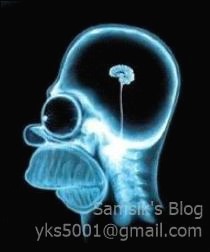| 일 | 월 | 화 | 수 | 목 | 금 | 토 |
|---|---|---|---|---|---|---|
| 1 | 2 | 3 | 4 | 5 | ||
| 6 | 7 | 8 | 9 | 10 | 11 | 12 |
| 13 | 14 | 15 | 16 | 17 | 18 | 19 |
| 20 | 21 | 22 | 23 | 24 | 25 | 26 |
| 27 | 28 | 29 | 30 |
- ost경로이동
- 로그 구독
- Radius서버
- 라디우스서버
- BitLocker 도메인환경
- ost경로
- office365 Dmarc
- Log수집
- PST파일경로변경
- 경로 또는 파일에 액세스할 수 없습니다
- outlook ost
- 지정한 장치
- Log 수집 서버
- windows nps
- 이벤트 로그 수집
- Log collect
- Domain name service
- 라디우스
- OST파일경로변경
- DMARC란
- BitLocker USB
- Event log collect
- UPN
- 클라이언트 로그 구독
- 비트라커 USB
- pst경로이동
- DMARC설정
- outlook pst
- Domain BitLocker
- ost위치
- Today
- Total
MY IT Life
DKIM 개념 및 설정 방법 본문
What is DKIM and setup step in office 365
DKIM이 말로만 들었지 실제 적용해볼 사례가 없는줄 알았습니다.
I know DKIM yet but I don't think used it.
최근에 Email을 사칭한 Spoofing공격이 빈번해 지고 이와 관련하여 다른 도메인을 사칭하여 메일을 보내는 사례도 늘고 있습니다.
Recently there are increase spoofing attack by email and also impersonate other domain by email.
DKIM또는 SPF를 사용하는 이유는 내가 보내는 메일은 문제가 없다 우리 메일서버에서 보내지는게 확실하다는 증거를 만들어 나가는 IP에 대한 평판을 좋게 만들 수 있는 장점이 있는것 같습니다. 오늘은 DKIM에 대해 알아보고 설정하는 방법도 알아 보겠습니다.
Reason for use DKIM or SPF is that our email is no problem and there is confirm from our email system so our email system IP reputation will be good. Today we study about DKIM and setting step in Office 365 server
[DKIM이란]
What is DKIM
Domainkeys Identified Mail의 약자로 메일을 받는 사람 도메인이 유효성을 검사하고 메시지가 실제 보낸 도메인으로부터 발송되었는지 확인하는 프로세서 입니다.
DKIM is Initial by DomainKey Identified Mail and Process of confirm email from right sender domain
[동작 방법]
Operating method
DKIM 서비스를 사용하면 나가는 메일 헤더에 아래와 같이 DKIM-Signature를 추가해서 발송하게 됩니다. 수신측 메일 서버에서 DKIM서명이 포함된 메일을 받으면 DNS서버에서 서명을 해독할 공개키를 확인하여 받은 메일이 해당 도메인에서 발송된 것을 확인할 수 있습니다.
If you use DKIM process your sended email add a DKIM-Signature in email header when send outbound. Then recipient's DNS Server confirm sender DNS Server's DKIM CNAME using public key.
[DKIM 서명]
DKIM Signature
아래와 같이 Email header에 DKIM-Signature가 추가 됩니다.
If you set DKIM you can confirm in your received email header
[DKIM의 동작 방법]
DKIM Operation
Office 365에서 설정을 해보겠습니다.
Setting DKIM in office 365.
Exchange 관리 센터 > 보호 > dkim으로 이동한 후 Domain을 클릭하면 우측에 DKIM서명 사용을 확인할 수 있습니다.
Move Exchange management center > Security > dkim and click your domain then you can see DKIM set menu.
사용을 클릭하면 해당 Email Domain의 DNS서버에 CNAME을 확인할 수 없다고 합니다.
First time click use, you can see below message about not yet confirm CNAME Record
해당 도메인에 CNAME을 추가 합니다.
You have to add CNAME Value in your DNS server.
시간이 지나면 아래와 같이 DKIM 서명으로 이 도메인에 메세지를 서명 : 사용으로 변경 됩니다.
Some time later you can see your dkim setting is changed used.
이제 해당 도메인의 메일 계정으로 메일을 발송해 보겠습니다.
Now I send email.
받은메일의 헤더를 검색해보면 아래와 같이 DKIM-Signature가 확인됩니다.
I can see DKIM-Signature by received email's header.
Exchange On-premise의 경우 Server에서 자체 제공해주는 Tool이 없기 때문에 아래 URL을 클릭하여 DKIM을 구성할 수 있습니다.
In case of on-premise exchange server not support tool so you can download dkim tool below URL.
https://github.com/Pro/dkim-exchange/releases/tag/v3.1.0
아래 참고 사이트에서 여러가지 정보를 확인해 보세요
Visit below site there are more info.
[How does DKIM work]
https://postmarkapp.com/guides/DKIM
http://www.kenscio.com/blog/tag/dkim-signature/
[DKIM 구축 방법]
Setting DKIM onpremise Exchange Server
https://colinwilson.uk/2017/07/19/setting-up-dkim-for-exchange-server/
'02. Microsoft > Office 365' 카테고리의 다른 글
| Office 365 Powershell을 이용한 원격 관리 (0) | 2019.06.17 |
|---|---|
| Exchange Online MessageTrace (0) | 2019.06.13 |
| Microsoft Exchange Online Protection Mail flow (0) | 2019.02.21 |
| Migration from gmail to office 365 (2) | 2018.01.18 |
| Office 365 MFA 인증 (0) | 2018.01.12 |