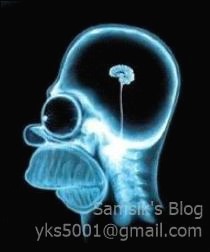| 일 | 월 | 화 | 수 | 목 | 금 | 토 |
|---|---|---|---|---|---|---|
| 1 | 2 | 3 | 4 | 5 | ||
| 6 | 7 | 8 | 9 | 10 | 11 | 12 |
| 13 | 14 | 15 | 16 | 17 | 18 | 19 |
| 20 | 21 | 22 | 23 | 24 | 25 | 26 |
| 27 | 28 | 29 | 30 |
- 로그 구독
- Log수집
- 클라이언트 로그 구독
- ost경로이동
- DMARC란
- 지정한 장치
- UPN
- 비트라커 USB
- outlook pst
- pst경로이동
- BitLocker USB
- 경로 또는 파일에 액세스할 수 없습니다
- 라디우스서버
- BitLocker 도메인환경
- Log collect
- windows nps
- Domain BitLocker
- Domain name service
- Radius서버
- outlook ost
- 이벤트 로그 수집
- 라디우스
- ost위치
- PST파일경로변경
- DMARC설정
- OST파일경로변경
- Log 수집 서버
- Event log collect
- office365 Dmarc
- ost경로
- Today
- Total
MY IT Life
Outlook 안전모드에서만 실행될때 [Outlook operating only safe mode] 본문
Outlook 안전모드에서만 실행될때 [Outlook operating only safe mode]
검짱돌이 2019. 7. 23. 09:43안녕하세요
Hi everyone
제 개인 사례인데 회사 PC에서 Outlook이 정상모드에서는 무한 hang으로 실행이 되지 않습니다.
This is my case. Outlook is hang on a nomal mode
그래서 시작 > 실행 >outlook.exe /safe 명령을 통해 안전모드로만 실행이 되는 상태였습니다.
Outlook is just operating on safe mode

딱히 해결책을 찾지 못해 불편하지만 그냥 사용하고 있었는데 eml파일 또는 msg파일을 open 후 outlook을 실행하였더니 outlook 이 정상으로 동작 하였습니다.
I didn't find solution but I used that becuase I didn't care it was just little inconvenience. Today I find solution by chance. I receive eml and msg file for trouble shooting and I opened it before run outlook. then I close it and rerun outlook program on nomal mode and outlook is good operating.
소 뒷걸음치다 개구리를 잡은 격이지만 좋은 사례로 공유합니다.
There is a Korean proverb that says the cattle are going backwards and catching mice. Today it seems like ^^
*This is my first time translate to english on my blog. So I Please understand that there may be mistakes in translation.*
'02. Microsoft > Office' 카테고리의 다른 글
| Outlook OST 파일 위치 변경 (0) | 2020.01.22 |
|---|---|
| Outlook 검색(색인) 문제 (3) | 2018.05.10 |
| Outlook 실행시 알 수 없는 오류가 발생했습니다. (0x80070190) 발생 (0) | 2018.01.11 |
| 아웃룩 지운 편지함 복구방법 (0) | 2018.01.04 |
| Outlook 자동 보관 설정 (0) | 2017.11.21 |