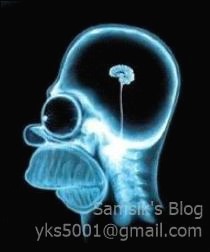| 일 | 월 | 화 | 수 | 목 | 금 | 토 |
|---|---|---|---|---|---|---|
| 1 | 2 | 3 | ||||
| 4 | 5 | 6 | 7 | 8 | 9 | 10 |
| 11 | 12 | 13 | 14 | 15 | 16 | 17 |
| 18 | 19 | 20 | 21 | 22 | 23 | 24 |
| 25 | 26 | 27 | 28 | 29 | 30 | 31 |
- outlook pst
- Log collect
- pst경로이동
- PST파일경로변경
- windows nps
- 클라이언트 로그 구독
- Domain name service
- office365 Dmarc
- Log수집
- ost경로
- ost위치
- OST파일경로변경
- UPN
- Event log collect
- DMARC설정
- Domain BitLocker
- DMARC란
- BitLocker USB
- 라디우스서버
- 이벤트 로그 수집
- 비트라커 USB
- Radius서버
- 지정한 장치
- outlook ost
- ost경로이동
- 경로 또는 파일에 액세스할 수 없습니다
- 로그 구독
- Log 수집 서버
- BitLocker 도메인환경
- 라디우스
- Today
- Total
MY IT Life
DNS(Domain Name Service)란 무엇인가? 본문
DNS라하면 인터넷망통신규약인 TCP/IP 네트워크상에서 사람이 기억하기 쉽게 문자로 만들어진 도메인을 컴퓨터가 처리할 수 있는 숫자로 된 인터넷주소(IP)로 바꾸는시스템인 Domain Name System을 일컫기도 하고, 이런역할을 하는 서버컴퓨터 즉 Domain Name Server를 일컫기도 한다.
DNS also refers to the Domain Name System or DomainName Server, a system that converts domains made of letters into numbers on the TCP / IP network, the Internet protocol, into numeric Internet addresses that can be processed by computers. It is also referred to as a server computer.
"도메인이름은 인터넷 주소로서 사람들이 기억하기 쉽고 의미있게붙인 이름이지만, 인터넷에서어떤 컴퓨터를 실제로 찾기 위해서는 숫자 체계로 된 IP주소가 필요하다." 라고 인터넷에서 찾아 볼 수 있습니다. 쉽게는 www.naver.com 도메인이 가지고 있는 IP는 125.209.222.141이 됨을 확인할 수 있다. 즉 수많은 IP로 이루어진 도메인에 대한 이름풀이를 대신해 주는 것이 DNS의 역할 입니다.
"A domain name is an Internet address that's easy to remember and meaningful for people, but you need a numerical IP address to actually find a computer on the Internet." Can be found on the Internet. You can easily see that the www.naver.com domain has an IP of 210.89.160.88. The role of DNS is to replace name resolution for domains with numerous IPs.

자 그럼 DNS에 대해 탄생 배경부터 확인해 봅시다.
90년대 처음 컴퓨터 학원이 생겼을때 5.25인치 디스켓을 사용하여 게임을 복사하였던 기억이 납니다.
제가 가지고 있던 디스켓에 있는 게임을 다른 사용자 PC에 전달하기 위해서 저는 디스켓 몇장씩을 가지고 다니며 친구의PC에 게임을 깔아주곤 하였습니다. 이때는 네트워크라는 개념이 없었기 때문에 먼 친구의 집도 직접 걸어다니며 데이터를 전달 하였습니다.
Now let's check the birth background of DNS.
When I first started a computer academy in the '90s, I remember using a 5.25 inch diskette to copy the game.
In order to transfer the game from my diskette to another user's PC, I used to carry a few diskettes and install them on my friend's PC. At this time, there was no concept of a network, so even a distant friend's house walked and delivered data.
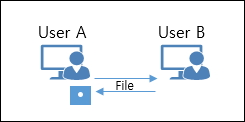
미국에서도 이렇게 PC를 사용하던 중 국방부에서 ARPA NET이라는 프로젝트에 의해 개발된 컴퓨터망의 연동망이 생겨나게 됩니다. 이것이 네트워크의 시초라 보시면 되겠습니다. 네트워크가 발전하면서 개인PC는 서로를 식별할 수 있는 IP를 할당받게 되었습니다
While using PCs in the United States, a network of computer networks developed by the ARPA NET project was created in the Department of Defense. This is the beginning of the network. As the network evolved, personal PCs were assigned IPs that could identify each other.

이제 위와 같이 사용자PC에 IP가 할당되고 사용자A는 Local hosts파일에 다른 사용자 PC에 대한 IP정보를 입력하여 네트워크 통신을 할 수 있게 되었습니다. 이제 직접 디스켓을 가지고 파일을 전달하는 것이 아니라 네트워크를 통해 파일을 전달 할 수 있는 기반이 형성된 것입니다.
Now, as above, IP is assigned to user PC and user A can enter network information by entering IP information about other user's PC in Local hosts file. Now, rather than delivering files directly from diskettes, the foundation for delivering files over the network is established.
이렇게 구축된 내부 네트워크를 인트라넷 그리고 외부를 익스트라넷이라고 합니다.
This internal network is called an intranet and the outside is called an extranet.
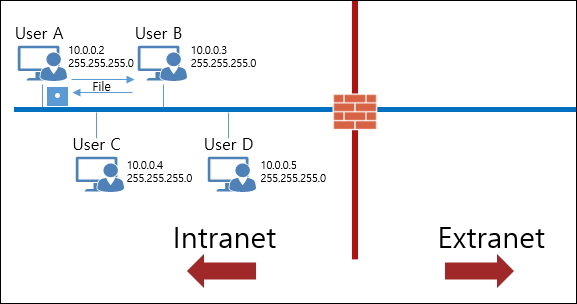
이렇게 네트워크가 방대하게 늘어나면서 더 이상 사용자 PC의 Hosts파일에 수없이 많은 사용자의 IP를 기록할 수 없게 되었습니다. 몇백 몇천의 사용자 정보를 등록하기 사실상 어려워졌기 때문이지요
With this vast network, we can't no longer record countless IPs in the Hosts file on your PC. Because hundreds of thousands of user information has become difficult to register.
그래서 고안된 것이 DNS입니다. DNS란 Domain Name Service로써 해당 Host또는 Domain의 IP정보를 저장하여 사용자에게 제공하게 됩니다. 그래서 사용자는 많은 사이트를 IP주소로 접속하는 것이 아니라 www.naver.com과 같이 DomainName으로 접속이 가능한 환경이 제공 되게 되었습니다
That's why DNS was designed. DNS is a Domain Name Service that stores IP information of the host or domain and provides it to users. Therefore, users do not access many sites by IP address, but the environment that can be accessed by DomainName such as www.naver.com is provided
이제 Hosts파일의 역할을 DNS에서 해주기 때문에 사용자는 hosts파일에 방대한 양의 IP정보를 입력할 필요가 없으며 DNS서버를 참조하겠다고 설정하면 해당 도메인에 대한 쿼리를 DNS서버에서 대체하게 됩니다.
Now the DNS is run the role of hosts, the user does not need to input a large amount of IP information in the hosts file. If the user wants to refer to the DNS server, the query for the domain is replaced by the DNS server.
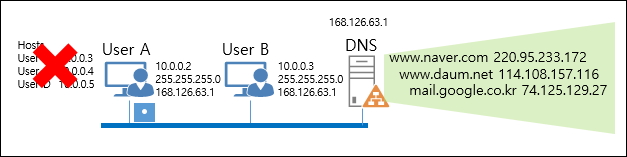
그럼 내부에 있는 DNS는 어디서 정보를 받아오는 것 일까요?
아래와 같이 각 DNS서버는 루트 힌트(상위 DNS)에 대한 쿼리를 하기 때문에 혹 모르는 정보가 있더라도 다른 DNS와 연계하여 정보를 공유하게 됩니다.
So where does the internal DNS come from?
As shown below, each DNS server queries for root hints (parent DNS), so even if there is any unknown information, it is shared with other DNS.

이제 DNS에 대한 궁금증이 좀 풀리셨나요? 내부에 DNS서버가 있다면 굳이 외부 DNS와 상관없이 세상의 모든 DNS정보를 확인할 수 있다고 생각하시면 됩니다. 다음에는 DNS레코드와 역방향 DNS에 관해 좀 알아보도록 하겠습니다.
감사합니다.
Now You understand about DNS? If there is a DNS server inside, you can think that you can check all the DNS information of the world regardless of the external DNS. Next, let's talk a little bit about DNS records and reverse DNS.
Thank you.
'02. Microsoft > ActiveDirectory' 카테고리의 다른 글
| SamAccountName and UserPrincipalName (0) | 2019.11.19 |
|---|---|
| Windows Event Log 구독 설정 (Subscribe Event Log) (0) | 2019.10.25 |
| AD,Exchange 서버 사용 포트 정리 (0) | 2018.10.16 |
| AD 사용자 폴더가 Temp에 생성 (1) | 2018.02.28 |
| Windows 2012 R2 Domain Rename 작업 (3) | 2016.01.05 |