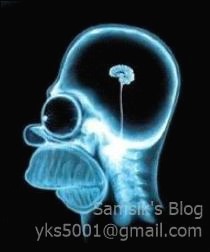| 일 | 월 | 화 | 수 | 목 | 금 | 토 |
|---|---|---|---|---|---|---|
| 1 | 2 | 3 | 4 | 5 | ||
| 6 | 7 | 8 | 9 | 10 | 11 | 12 |
| 13 | 14 | 15 | 16 | 17 | 18 | 19 |
| 20 | 21 | 22 | 23 | 24 | 25 | 26 |
| 27 | 28 | 29 | 30 |
- outlook pst
- 경로 또는 파일에 액세스할 수 없습니다
- 이벤트 로그 수집
- PST파일경로변경
- office365 Dmarc
- 클라이언트 로그 구독
- windows nps
- pst경로이동
- Domain BitLocker
- 지정한 장치
- Log 수집 서버
- ost경로
- Event log collect
- 비트라커 USB
- DMARC설정
- outlook ost
- Log수집
- OST파일경로변경
- ost경로이동
- ost위치
- DMARC란
- 라디우스
- Radius서버
- BitLocker USB
- Log collect
- UPN
- BitLocker 도메인환경
- Domain name service
- 로그 구독
- 라디우스서버
- Today
- Total
MY IT Life
Exchange Management Shell을 이용한 사서함 메일 삭제 본문
Exchange Management Shell을 이용한 불특정 사용자에 대한 제목 기준 메일 삭제 방법을 공유 합니다.
Today I share you what remove unspecified emil date in user mailbox.Share the subject-based mail deletion method for unspecified users using the Exchange Management Shell.
1. Export된 사용자 중 메일을 제거할 사용자만 sort합니다.
Soft unspecified user infomation in CSV
2. A열에 Seach-mailbox B열에 사용자 주소 C열에 -SearchQuery '주제:"국세청송장"' -DeleteContent -Force 입력 후 D열에 Concatenate명령으로 구문을 완성 후 D열을 복사하여 새시트에 숫자형식으로 복사합니다.
Seach-mailbox in Column A, User Address in Column B,-SearchQuery 'Topic: "IRS Invoice"' -DeleteContent -Force in Column C After completing the syntax with the Concatenate command in Column D, copy Column D into a new sheet in numeric format.

Copy column D line copy and paste next sheet

3. A열의 명령어를 복사해서 Exchange Management Shell에 붙여줍니다.
Copy command in column A and paste in Exchange Manangement Shell

만약 위 사항이 불편하면
If you have too many customer info do it below
$Export = Get-Content user.csv
foreach ($i in($export)) {search-mailbox $i -SearchQuery 'Received=06/21/2019..06/22/2019 AND 주제:d' -DeleteContent -force}
'02. Microsoft > Exchange 2016' 카테고리의 다른 글
| Exchange Command in EMS (0) | 2019.06.21 |
|---|---|
| Import CSV를 이용한 NewMailboxExport PST (0) | 2019.06.20 |
| 사용자 mailbox 폴더 삭제 (0) | 2019.03.14 |
| Exchange Powershell Script in schedule manager (0) | 2019.02.28 |
| Exchange Server 메일 흐름 (mail flow) (0) | 2019.02.01 |