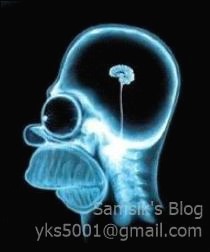| 일 | 월 | 화 | 수 | 목 | 금 | 토 |
|---|---|---|---|---|---|---|
| 1 | 2 | 3 | 4 | 5 | ||
| 6 | 7 | 8 | 9 | 10 | 11 | 12 |
| 13 | 14 | 15 | 16 | 17 | 18 | 19 |
| 20 | 21 | 22 | 23 | 24 | 25 | 26 |
| 27 | 28 | 29 | 30 |
- BitLocker 도메인환경
- ost위치
- ost경로
- Log수집
- windows nps
- 비트라커 USB
- 경로 또는 파일에 액세스할 수 없습니다
- office365 Dmarc
- DMARC란
- UPN
- outlook ost
- Domain name service
- Event log collect
- 라디우스서버
- pst경로이동
- Log collect
- Log 수집 서버
- 로그 구독
- DMARC설정
- BitLocker USB
- PST파일경로변경
- outlook pst
- OST파일경로변경
- Domain BitLocker
- ost경로이동
- Radius서버
- 지정한 장치
- 클라이언트 로그 구독
- 이벤트 로그 수집
- 라디우스
- Today
- Total
MY IT Life
Import CSV를 이용한 NewMailboxExport PST 본문
대량 사용자의 메일박스를 Export할때 아래와 같이 사용자 정보를 CSV파일로 저장후 명령어를 통해 Export를 실행할 수 있습니다.
When you export a bulk user's mailbox, you can save the user information as a CSV file and execute Export via command.
CSV내용은 아래와 같습니다.
Detail CSV info is below that. too simple.
A@mail.com
B@mail.com
C@mail.com
PowerShell 스크립트를 이용하여 Import CSV MailboxExport 스크립트를 제작합니다.
Use the Powershell script to build the Import CSV MailboxExport script.
$Export = Get-Content user.csv
# 명령 프롬프트가 user.csv 파일이 있는곳에서 실행이 되어야 합니다.
# The command prompt should be run from where the user.csv file location
foreach ($alias in($export)) {New-MailboxExportRequest -mailbox $alias -excludedumpster -excludefolders “#syncissues#”,"#conflicts#","#Localfailures#","#serverfailures#" -FilePath "\\Localhost\pst\$($alias).pst"}
옵션 변수에는 ExcludeDumpster (삭제된 편지함 복구), ExcludeFolder Syncissues(동기화문제), Conflicts(충돌),Localfailures(로컬 오류),Serverfailures(서버 오류)를 추가 하였습니다.
Added option variables include Excludedumpster, Excludefolder Syncissues, Conflicts, Localfailures, and Serverfailures.
아래와 같이 순차적으로 명령이 실행되면 A@mail.com.PST와 같은 형태로 내용이 Export됩니다.
below that commander is runnig as a result export pst this form to 'a@mail.com.pst'

[참조 사이트]
How to Import and Export Mailboxes using PST Files in SBS 2011 Standard
First published on TechNet on May 09, 2011 [Today’s post comes to us courtesy of Gagan Mehra and Wayne Gordon McIntyre from Commercial Technical Support] There might be instances where an Exchange Administrator will need to export the contents of individua
techcommunity.microsoft.com
'02. Microsoft > Exchange 2016' 카테고리의 다른 글
| Exchange MessageTracking 심화 (0) | 2019.07.04 |
|---|---|
| Exchange Command in EMS (0) | 2019.06.21 |
| Exchange Management Shell을 이용한 사서함 메일 삭제 (0) | 2019.05.30 |
| 사용자 mailbox 폴더 삭제 (0) | 2019.03.14 |
| Exchange Powershell Script in schedule manager (0) | 2019.02.28 |