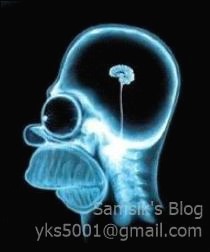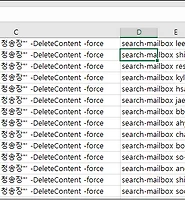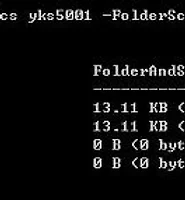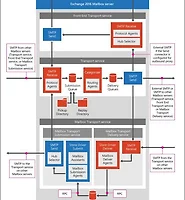| 일 | 월 | 화 | 수 | 목 | 금 | 토 |
|---|---|---|---|---|---|---|
| 1 | 2 | 3 | 4 | 5 | 6 | 7 |
| 8 | 9 | 10 | 11 | 12 | 13 | 14 |
| 15 | 16 | 17 | 18 | 19 | 20 | 21 |
| 22 | 23 | 24 | 25 | 26 | 27 | 28 |
| 29 | 30 |
Tags
- Event log collect
- DMARC란
- pst경로이동
- outlook pst
- 로그 구독
- ost경로
- Domain BitLocker
- BitLocker USB
- ost위치
- PST파일경로변경
- 지정한 장치
- ost경로이동
- 이벤트 로그 수집
- 라디우스서버
- 라디우스
- Log수집
- 클라이언트 로그 구독
- Domain name service
- DMARC설정
- 경로 또는 파일에 액세스할 수 없습니다
- OST파일경로변경
- Log collect
- Radius서버
- 비트라커 USB
- windows nps
- Log 수집 서버
- office365 Dmarc
- outlook ost
- UPN
- BitLocker 도메인환경
Archives
- Today
- Total
MY IT Life
Exchange Powershell Script in schedule manager 본문
Exchange Powershell Script in 작업 스케쥴러 > 동작 속성 설정
c:\Windows\System32\WindowsPowerShell\v1.0\powershell.exe -noexit -command ". 'C:\Program Files\Microsoft\Exchange Server\V15\bin\RemoteExchange.ps1'; Connect-ExchangeServer -auto -ClientApplication:ManagementShell "
(Note: The above is ALL one line)
We are going to break it up into the components needed to schedule a task in Task Scheduler like this:
Program/Script: powershell
Add arguments (optional): -command ". 'C:\Program Files\Microsoft\Exchange Server\V15\bin\RemoteExchange.ps1'; Connect-ExchangeServer -auto ; c:\myscriptsfolder\myscript.ps1 "
[Source page]
http://www.askseng.com/2016/11/how-to-schedule-exchange-powershell.html
'02. Microsoft > Exchange 2016' 카테고리의 다른 글
| Exchange Management Shell을 이용한 사서함 메일 삭제 (0) | 2019.05.30 |
|---|---|
| 사용자 mailbox 폴더 삭제 (0) | 2019.03.14 |
| Exchange Server 메일 흐름 (mail flow) (0) | 2019.02.01 |
| MailboxDatabaseCopyStatus 상태 확인 (0) | 2018.06.12 |
| Exchange 2016 Pre requirement (0) | 2018.05.16 |