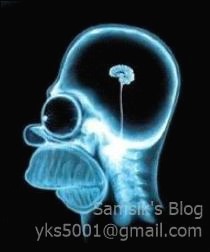| 일 | 월 | 화 | 수 | 목 | 금 | 토 |
|---|---|---|---|---|---|---|
| 1 | 2 | 3 | 4 | |||
| 5 | 6 | 7 | 8 | 9 | 10 | 11 |
| 12 | 13 | 14 | 15 | 16 | 17 | 18 |
| 19 | 20 | 21 | 22 | 23 | 24 | 25 |
| 26 | 27 | 28 | 29 | 30 | 31 |
Tags
- Log수집
- ost위치
- Log 수집 서버
- ost경로이동
- 라디우스서버
- DMARC설정
- 이벤트 로그 수집
- Event log collect
- 클라이언트 로그 구독
- 로그 구독
- office365 Dmarc
- pst경로이동
- outlook pst
- 라디우스
- UPN
- Radius서버
- outlook ost
- BitLocker 도메인환경
- Log collect
- Domain name service
- Domain BitLocker
- 비트라커 USB
- 지정한 장치
- windows nps
- DMARC란
- BitLocker USB
- PST파일경로변경
- OST파일경로변경
- ost경로
- 경로 또는 파일에 액세스할 수 없습니다
Archives
- Today
- Total
MY IT Life
Symantec Brightmail Gateway Root Account 본문
- Support 계정 로그인/패스워드 설정
- Set-support입력 후 새로운 패스워드 설정
- Support 계정으로 로그인하여 Root 로그인 / 패스워드를 설정 합니다.
sudo /opt/Symantec/Brightmail/cli/etc/set-squirrelcop 입력 후 새로운 패스워드 설정
3. Support 계정 Logout 후 Root 계정으로 로그인합니다.
'03. Symantec > Message Gateway' 카테고리의 다른 글
| Symantec Message Gateway Centos 설정 (0) | 2013.04.03 |
|---|---|
| Symantec Message Gateway 초기 설정 (0) | 2013.04.03 |
| Symantec Message Gateway 버전 업데이트 (0) | 2013.04.03 |
| Exchange Server Inbound Setting (0) | 2013.04.03 |
| Exchange Server Outbound Setting (Smarthost) (0) | 2013.04.03 |